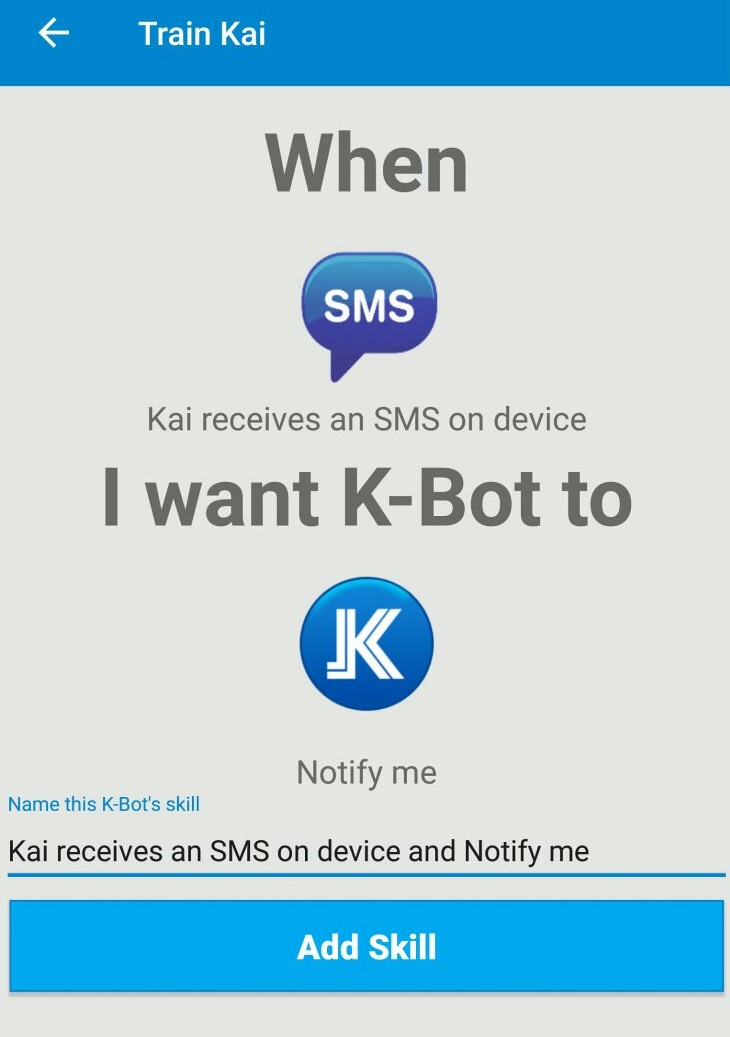A mini-skill in Kazzola is the combination of a trigger and action that together makes up a mini-skill. For example, you can create a mini-skill that sends you an email every time you get a SMS on your smartphone.
Enteresting huh? Lets see you can you create your own mini-skill with shortly.
Step #1 Open Mini-Skill builder
Follow the simple steps below to create a mini-skill. To explain the process, we'll create a mini-skill that gets triggered every time you get an SMS from a specific phone number, and as an action you get a Kazzola specific notification.
Take a look at the screen shots below.
Click on the 'kai' menu item as shown in the screenshot below. That would take you to the mini-skill builder, that we'll take a look at in a moment.
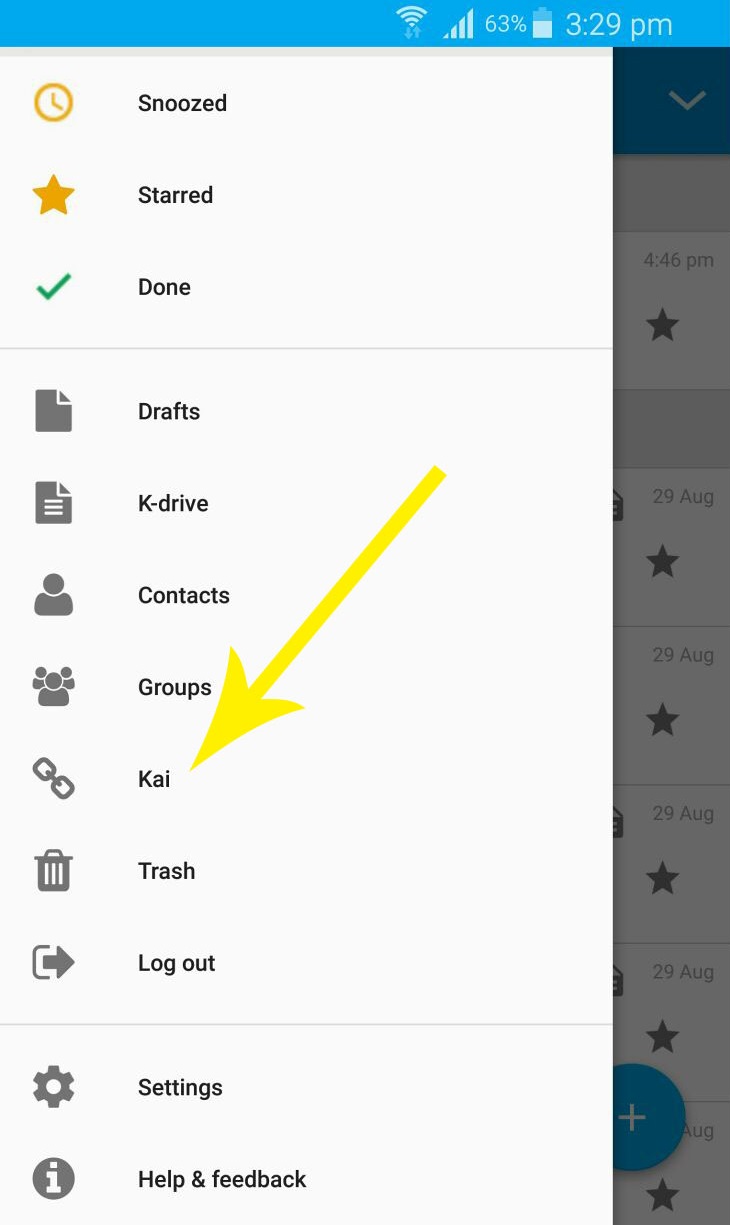
Click the plus icon as shown in the image below that takes you to the visual screen where you can choose your mini-skill's triggers and actions.
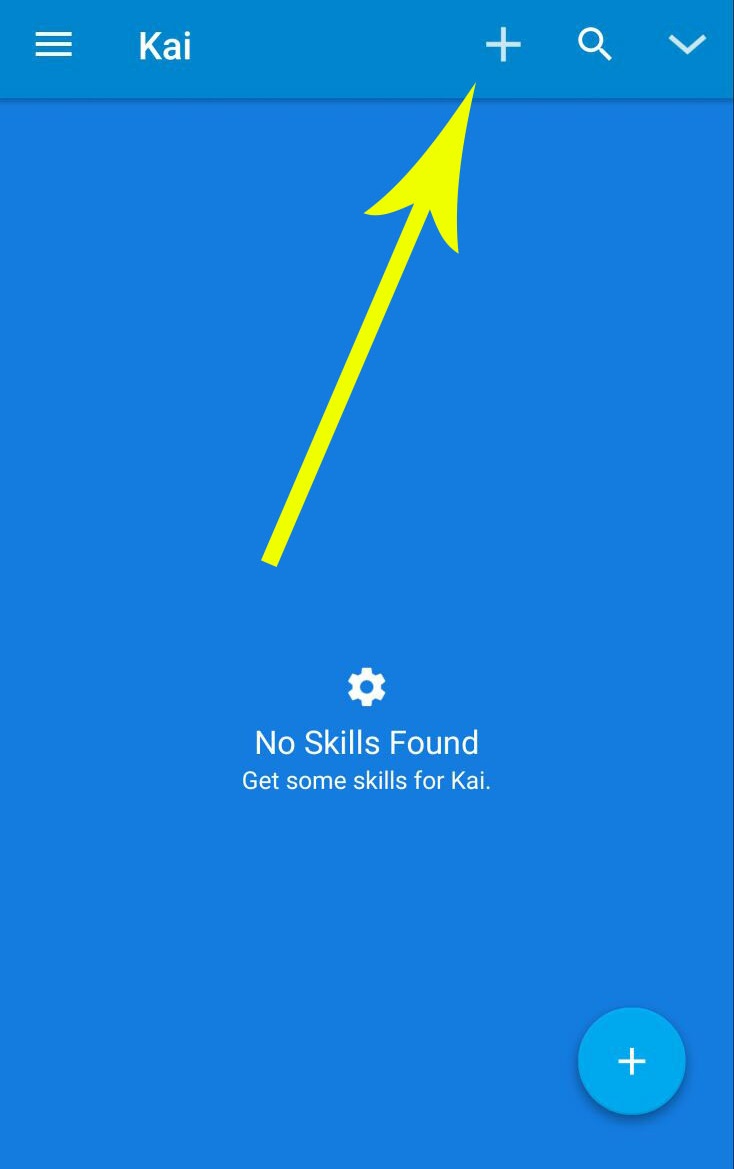
Step #2 Choose Trigger and Actions
Below you can choose triggers and actions for your mini-skill.
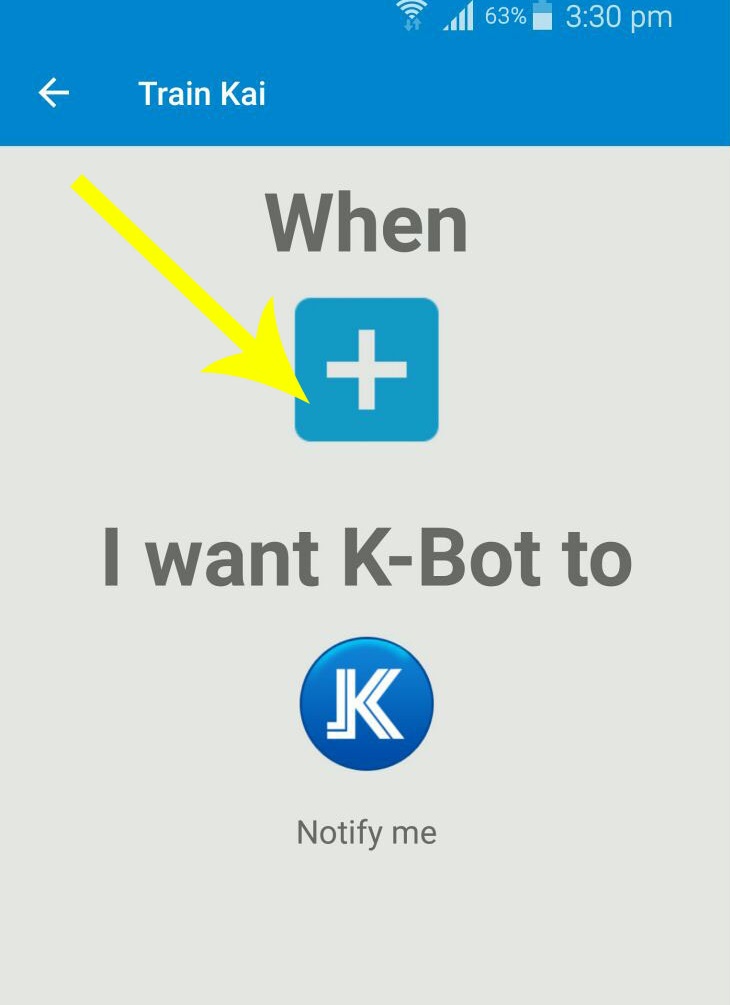
Click the plus icon and choose your first trigger. You'll be giving a list of triggers that you can set. Lets choose SMS trigger in our test case. Take a look at the screenshot below.
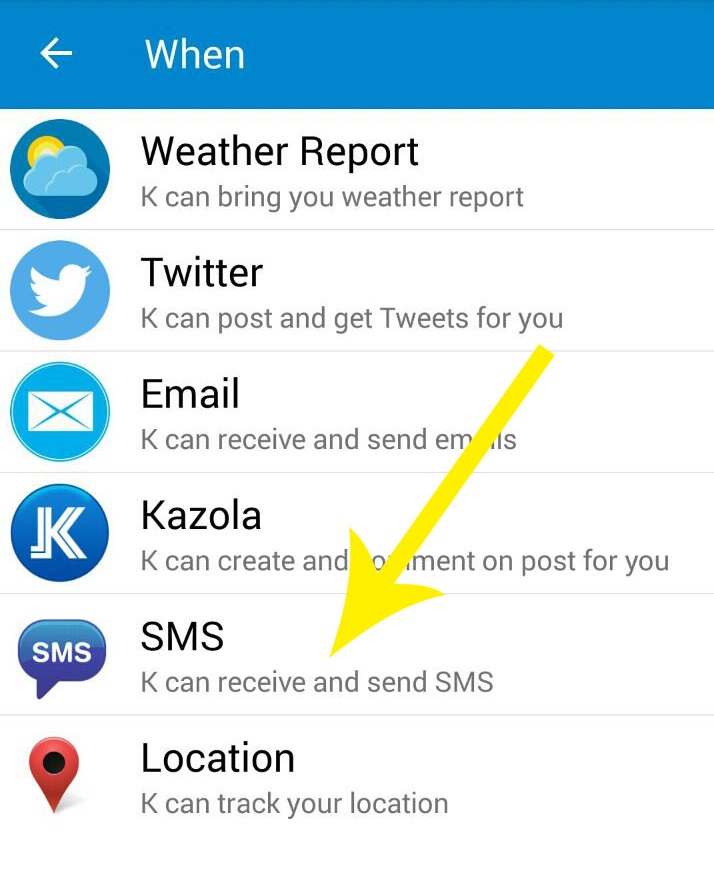
Step #3 Choose Trigger options
Once you've selected a specific trigger, you'd then choose its appropriate triggers that would actually determine what and when gets triggered.
In our example, we'll choose 'when Kai recieves an SMS.
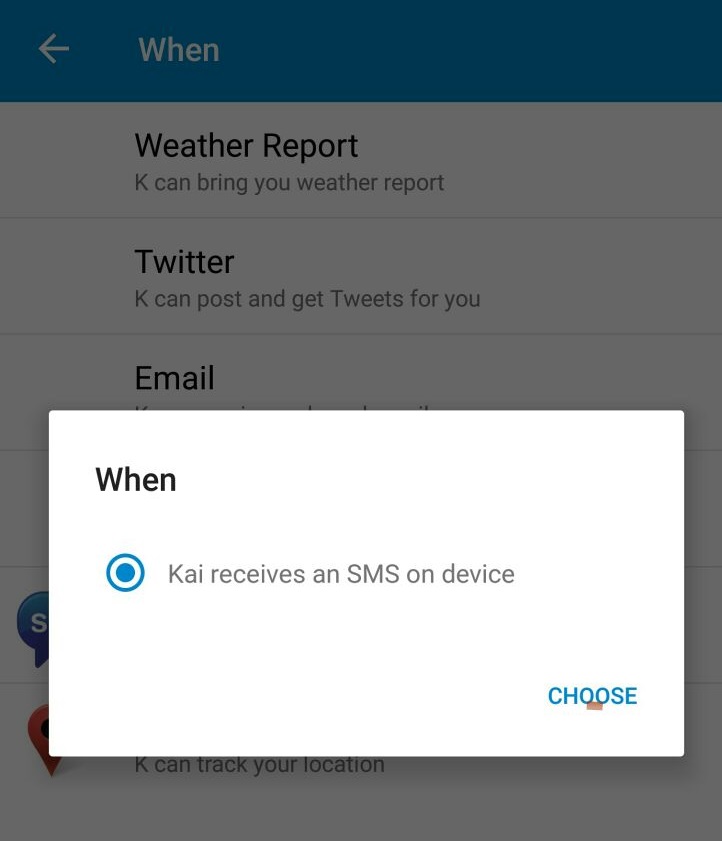
Step #4 Choose Actions and Its options
The same goes for actions and its respective options. In our case, we'll choose 'when kai recieves a notification' action and head on to save our mini-skill.
Step #5 Save Recipe
That's it That's all what it takes to create a mini-skill. Simply click 'Add Skill' Button and you'd be taken back to your Skill list. From there, you can toggle a certain mini-skill too.